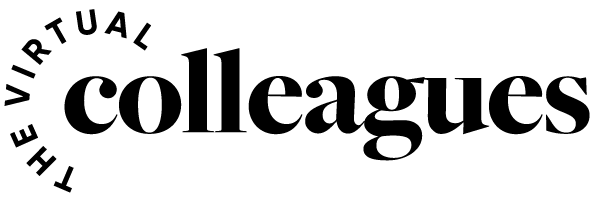The Best Systems to Use - TVC’s Tried-and-Tested Recommendations
If you’ve ever been stuck in a “what’s the best system for X?” rabbit hole, you’ll know there’s no shortage of options - and no shortage of people telling you their favourite is the best. The trouble is, the “best” system depends entirely on your business, your team, and your way of working.
On a recent TVC team call, we stripped away the hype and talked through what actually works for us and our clients - the CRMs, task managers, social schedulers, and AI tools we’ve tried, tested, loved, and occasionally binned.
Here’s our no-nonsense breakdown.
1. CRM Systems – Don’t Start With the Tech
The first myth we busted? That you need to dive straight into a big, shiny CRM to get organised.
Nicola was quick to point out that you should always start with your process, not the platform:
“A blank spreadsheet is basically what a CRM is when you open it. If you don’t know what you’re tracking and why, you’re just paying to look at empty boxes.”
Her advice:
Start with a spreadsheet to map what you want to track (names, where leads came from, follow-up notes, etc.).
Once you’ve got that nailed, then move it into a CRM - and choose one that integrates with the systems you already use.
Don’t be seduced by “all-in-one” claims; they often mean you’re paying for features you’ll never use.
Our CRM favourites (and why):
HubSpot - Free plan handles up to a million contacts; incredible integrations; paid version is powerful but pricey.
Capsule CRM - Clean and simple, free plan available, great for small business.
Less Annoying CRM - Flat £15/month, all features included.
Go High Level - Versatile all-in-one; excellent if you get it from a good reseller.
Freshworks - A hidden gem Jess uses herself, with a nice balance between CRM and marketing. Reasonable cost.
System IO - Simple for lead magnets; easy to set up.
Kartra - Perfect for running memberships and marketing from one place.
Hadassah’s warning:
“If you set it up wrong from the start, it can get messy - fixing it later is a nightmare.”
Pro tip: Match your CRM to your existing ecosystem. If you live in Google Workspace, pick something that plays nicely with Google. Same goes for Microsoft.
2. Task Management – Horses for Courses
Our task management preferences are wildly different - and that’s exactly the point. What works for one of us would drive another mad.
Nicola splits her system in two:
Asana for complex, multi-step projects.
Google Tasks for quick reminders and calendar integration, including recurring tasks like LinkedIn posting.
Charlotte is unapologetically old-school:
“I have a notebook for every client and a day-per-page diary. If it’s not written down, it’s not happening.”
She does use Trello for collaborative content planning and project boards, but has happily ditched Todoist because it just duplicated what she was already writing by hand.
Hadassah is firmly paperless - all her notes, to-do lists, and client actions live in Google Sheets or Google Calendar with labelled task lists.
“With kids around, paper gets destroyed. Digital keeps me sane.”
Jess is all-in on Monday.com for its visual layout, automations, and “by date” view:
“It’s colourful, it’s smart, and it tells me exactly what’s due today, what I missed yesterday, and what’s coming up - without me thinking about it.”
In summary:
Asana - Brilliant for complex projects, subtasks within subtasks, and client collaboration.
Google Tasks - Simple, integrates with Google Calendar, great for recurring reminders.
Monday.com - Highly visual, automation-friendly, and great for tracking deadlines (Jess’s favourite).
Trello - Excellent for content planning and project boards.
Google Sheets - Simple running task lists.
Pen & Paper / Diaries – Still unbeatable for some when it comes to quick notes.
Quick takeaway: Choose based on complexity, team size, and budget. A one-person operation might thrive on Google Tasks or Trello. A multi-VA, multi-client setup could benefit from Asana or Monday.com.
3. Social Media Scheduling – Keep It Simple
Here’s where personal style really shows:
Meta Business Suite - Our go-to for Facebook and Instagram (free and simple).
Buffer - Free plan covers 3 platforms including LinkedIn, with queue scheduling to auto-fill the next available slot.
Planable - Jess’s pick for its LinkedIn integration and ability to adjust post layouts for each platform automatically.
Sociomonials - One-off payment option, similar to Hootsuite, recommended to Charlotte but not yet tested.
Nicola likes Buffer’s ability to set an “ideal posting schedule” per platform so you’re not constantly thinking about when to post. Jess likes Planable for its ease with LinkedIn - something many schedulers skip.
Key point: Pick the one that works for your platforms. If LinkedIn is big for you, don’t choose a tool that ignores it.
4. AI Tools - Time-savers!
We are all using Ai differently, and our favourites ranged quite a lot.
Fireflies - Jess’s lifesaver for automatic call transcriptions: “When a client forgets what they asked for, I can literally pull up the call notes and say, ‘You said this.’”
ChatGPT - Used for quick research and idea drafting (Hadassah runs multiple accounts to stay within free limits).
Perplexity - Charlotte’s favourite for its human-like tone and source citations.
Claude - Nicola’s go-to for project-based AI work, with everything linked into Google Docs for smooth updating.
NotebookLM - Google’s research tool, summarising, mind mapping, and even creating podcasts from your own documents.
Hadassah is also testing Conversation AI within Go High Level, which could respond to emails, WhatsApps, and bookings in a client’s tone - potentially a massive time-saver.
Final TVC Advice Before You Sign Up for Anything
Nicola wrapped it up perfectly:
“You need to know the business first. The person. The why. Only then can you pick the best platform.”
Before you invest:
Identify the problem you’re solving.
Map the process on paper or a spreadsheet first.
Check integration with your current systems.
Avoid paying for unused extras - “all-in-one” isn’t always better.
The best system isn’t the newest, most expensive, or trendiest. It’s the one that fits you, your business, your way of working, and makes your life easier.